Welcome to WooMultistore
– the ultimate tool for syncing products, stock and orders (+more) between Woocommerce stores

Our plugin makes it easy for you to run multiple online stores
From $ 16.6 / month
From$199 billed yearly
Welcome to WooMultistore– the ultimate sync tool for Woocommerce
 Our plugin makes it easy for you to run multiple online stores.
Our plugin makes it easy for you to run multiple online stores.
From $ 16.6 / month$199 – $299 (developer license) billed yearly with manual renewal
Get the WooCommerce Multistore Plugin
The WooCommerce Multistore Plugin can help you manage features on unlimited WooCommerce stores from a single WordPress admin account. This plugin supports both stand-alone WP installs and WP multisite installs.
WooMultistore is the first and original WooCommerce sync plugin.
Established in 2015 we are still going strong in 2023 with a brand new release of our plugin.
The brand new rebuild version 5.0 released in July 2023 makes syncing data between WooCommerce stores and multi-stores even easier and quicker than before.
- One inventory serves all of your web stores.
- Automatic editing of your inventory in all your stores – you won’t need to manually edit your inventory.
- Easily distribute the same products to multiple stores
- Import all your stores’ orders into one single store so that 3rd. party software like accounting, shipping fulfillment etc. can collect order info from a single store
- WooMultistore will give you more time to focus on making more money, researching new products, or getting some of your personal time back.

Publish and Manage Products
The plugin can be used to sync products across hundreds of WooCommerce stores. Manage and publish products across multiple web shops at different domains, sub-domains, or subdirectories, ensuring your stores all reflect what you have in stock.
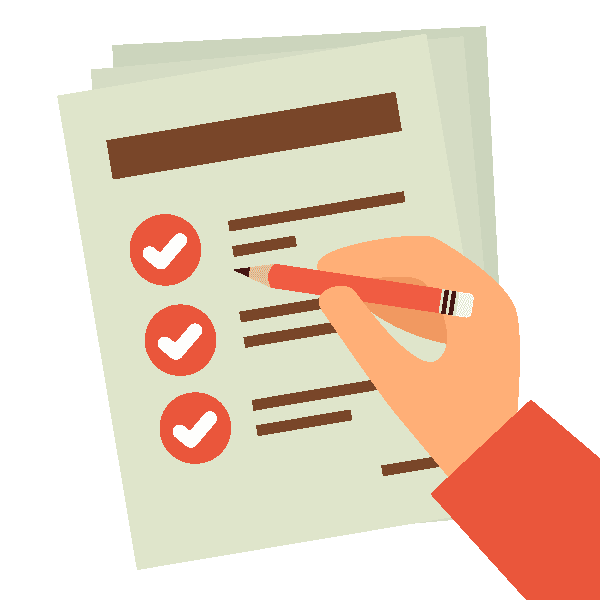
Manage Stock
Your stock management is automated, saving you time and eliminates human error from what you have on offer. You have the option to synchronize the stock quantity of the same products across all your stores. If needed, you can also customize inventory numbers on the different sites.

Manage Orders
Order management is simplified as the WooCommerce Multistore plugin uses one main order panel to display orders from all of your shops. From the main panel, you can navigate to any order.
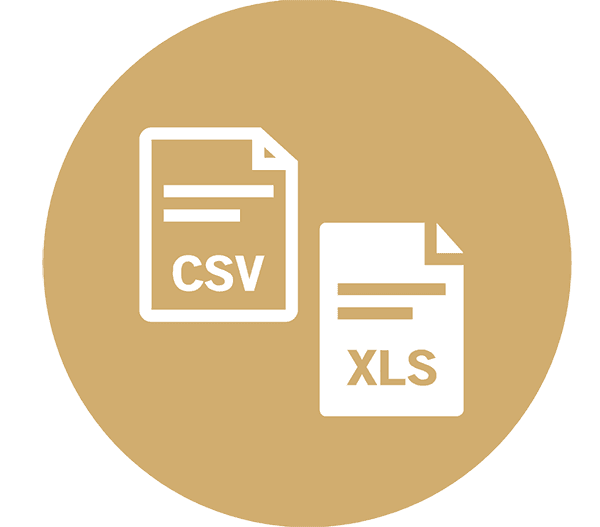
Export Orders
Orders can be exported to CSV or XLS files. You can choose to export all orders or orders from individual shops. You can also choose which order info to include in the export.
Import all orders to one single store
Using this feature can save you a lot of money. Automatically import all your stores’ orders into one single store so that 3.party software like accounting, shipping fulfillment, etc. can collect order info from a single store. If you pay different 3.party licenses for all stores you can now start paying for only one.
Global images
Products and product categories can display images from the master site.
Reduce server space usage and sync time by using the same image on all your sites.
Showcase
If you like what you read about WooMultistore, please check out an example of a store using the WooMultistore plugin to sync products and stock.
Visit the German site inzpero.de and the Swedish child site Inzpero.se
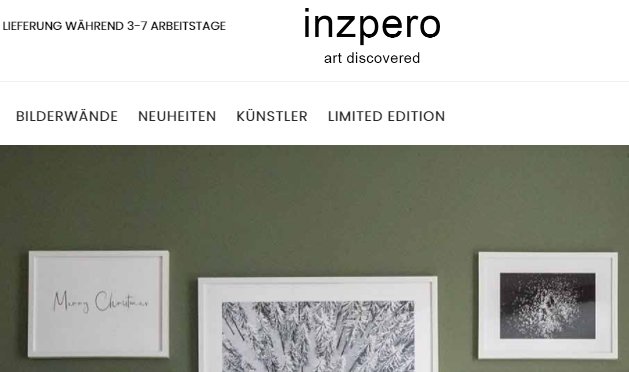
WooCommerce Multistore Main Features
Unique product stock management
Unique product stock management lets you conduct easy inventory evaluation.
The stock synchronization option allows you to automatically synchronize the stock values of the same products across all the stores in the network.
Each store can use different options
Each store can use a different language, currency, or payment options, in addition to the options included in a standard WooCommerce store.
One main WooCommerce orders panel
One main WooCommerce orders panel lets you manage and monitor all orders in all your stores.
Product management
Products can be managed on the main site, though it’s possible to update or adjust them in the individual stores as needed.
Meta data export to other stores
All product meta data can be exported to other stores, including content imagery, galleries, and featured thumbnails.
Any product type
Sync any standard WooCommerce product type.
Different product title, description and more for every store
Categories can be renamed in each store and still be synchronized across stores.
Chose what you want to sync, including the product title, product description, short description, price, tags, product image and image gallery, product thumbnail, variations, attributes, reviews, categories, category images, category descriptions, upsells, cross-sells, purchase note, and URL (product slug) +++
Replicate any product
Any product can be replicated to one or more stores across the network, making the product available in any desired store.
On the product page, assign which stores where you want a product pushed. You can also assign products in bulk – there’s no need to push individual products if you have a lot of products to replicate.
Order export
The plugin includes a fully-fledged order export function so you can export orders to CSV or XLS files.
You have the option to export all orders or orders from individual shops. You can also choose which fields you want to export.
Prevent orders when sold out
WooMultistore keeps you from selling products that were just sold out on one of your other shops.
Sync coupons
Do you offer the same coupons in several stores? Coupons can be synced between stores.
Sync coupons
Product and category mages from your main site can be displayed on your child sites.
Happy Customers
Mick
Monica
