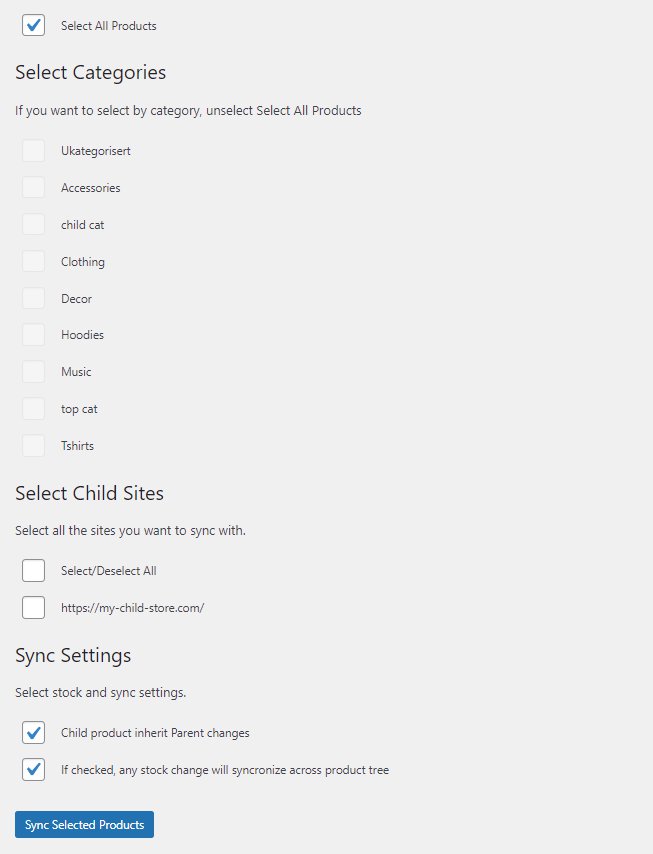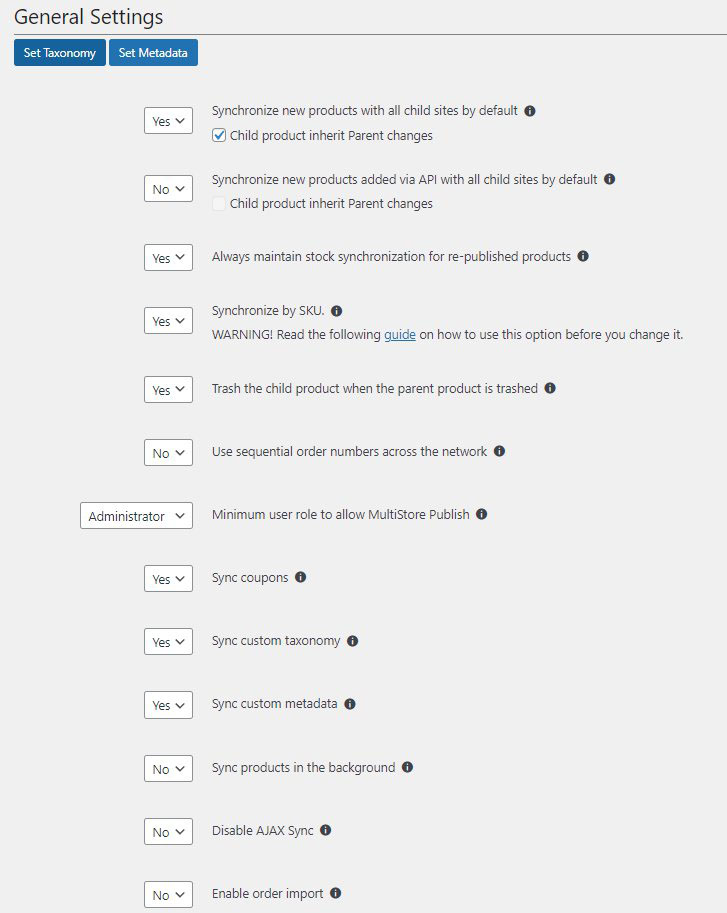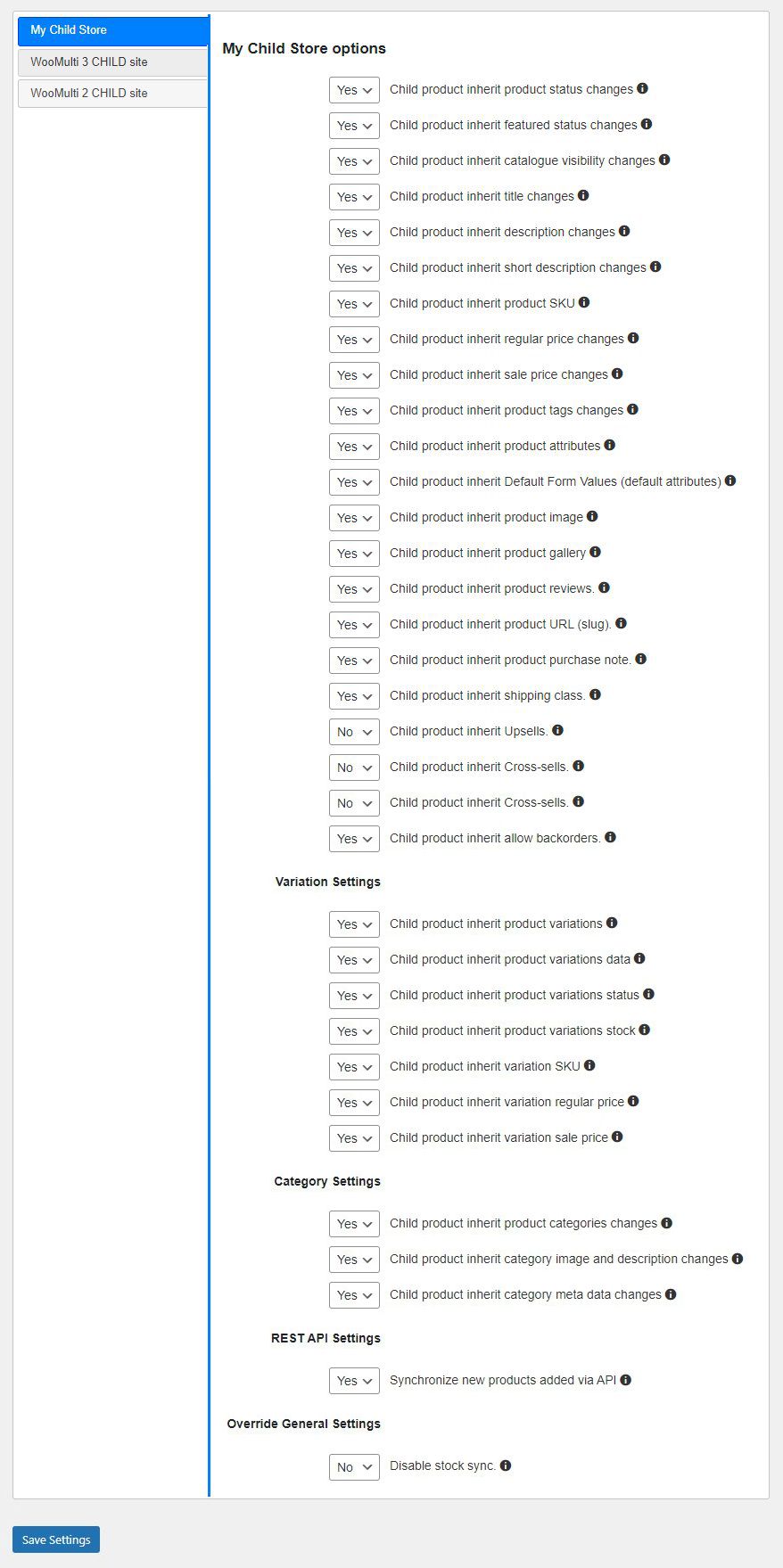Frequently Asked Questions (FAQ)
FAQ categories
Products
Can I sync all the products in main store to child stores at once or do I need to sync each product one by one?
You can bulk publish all products, or any category.
If you have thousands of products to be synced with many child sites, the standard WooCommerce interface is insufficient.
This feature provides an easy way to sync thousands of products – either all or filtered by category.
Note. When using this feature the WooMultistore option “Sync products in the background” will not work so please disable that option on the WooMultistore main settings page.
Do I have to sell all the products in all the stores?
You can select which products to display on each site. You can also create unique products in any store.
Can a child store that inherits products from the main store also add/edit other products that are only available for sale in that specific store?
Yes. Just create unique products in your sub-store to ensure it only appears in the child store.
Can I change the title, description, price, and category for products in the different stores?
Yes, as seen in the image below. You can turn off syncing for each store, or you can select the specific detail you want (or don’t want) sync (more options are added on a regular basis):
- Statuses
- Catalog visibility
- Product title
- Description
- Short description
- Prices
- SKU
- Tags
- Attributes
- Default Form Values (default attributes)
- Product image and image gallery
- Reviews
- URL (product slug)
- Product purchase note
- Shipping class
- Backorders
- Upsells
- Cross-sells
- Categories
- Category images
- Category descriptions
- Category metadata
- API sync
- Stock sync on/off
- Variations
- Variations data
- Variations status
- Variations stock
- Variation SKU
- Variation prices
Click the images to see the details:
Can I use a main site image on all my sites?
Do I need to transfer all product and category images to my child sites?
You can reduce server space usage and sync time by using the same image on all your sites. Products and product categories can display images from the master site.
Sync status? Can the synced product be synced as draft?
Yes, in the main settings of the plugin you can disable status sync, then the child product will have the draft status. Then you can do changes on the child product before you publish it.
For developers – How to identify the child site products that are not synced from a parent product (child site unique products)?
For single sites all products that don’t have these metas are not synced
_woonet_master_product_id, _woonet_is_clone.
For multisite all products that don’t have these metas are not synced (edited)
_woonet_network_is_child_product_id , _woonet_is_clone.
If you use sync by SKU
_woonet_master_product_sku and _woonet_network_is_child_product_sku
Categories
How do I create categories in the child stores?
You don’t create categories in a child store. When syncing a product to other stores, that product category will also sync over.
Note! If you need categories that are unique for one child store you can create categories directly in that store.
If you after sync need to rename that category in the child store you can do that, the original category will still be mapped to the renamed category. In the plugin main settings, you then need to set “Child product inherit product categories changes” to NO. You can also do the same for the setting “Child product inherit category image and description changes”.
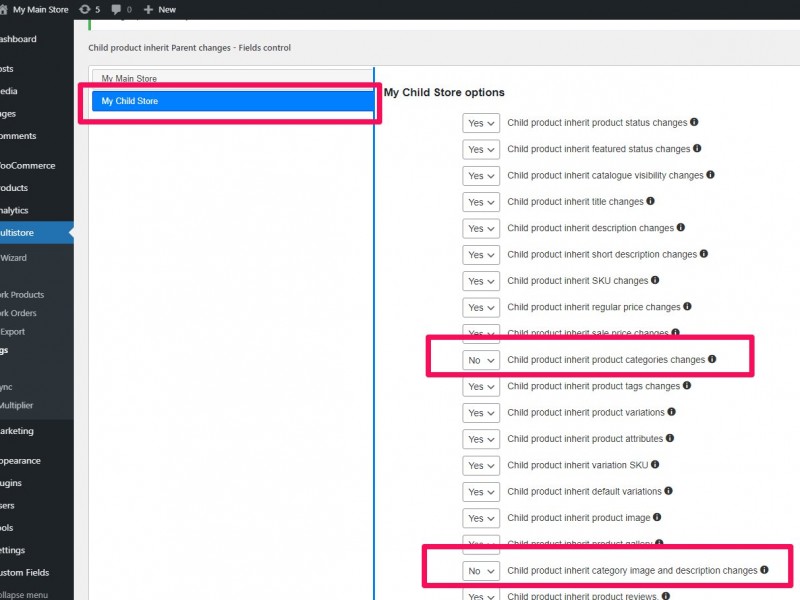
Orders
Can each store in the network manage their own orders?
Yes, each store has a standard order interface just like a single WooCommerce store. Each store can be handled by a shop manager that has access to that shop only.
Can I keep sequential order numbers if I deactivate the plugin?
Yes, both for ordinary WordPress sites and WordPress multisite.
Please check https://woomultistore.com/how-to-keep-sequential-order-numbers-after-deactivate-plugin-or-disabling-the-sequential-order-option/
Payments
Can I use any payment gateways for any store?
Yes, any payment gateway plugin works. Any store in the network can use different or the same payment gateways. If needed, it’s possible to use multiple payment gateways such as Stripe, PayPal, Authorize.net, or your preferred gateway.
License
I have many stores, how many licenses do I need?
You need only 1 license. The license key is inserted only in the main store.
What is the difference between a Single License and a Developer License?
- The single license covers one entire network of stores that are synchronized, regardless of how many stores and domains you use.
- The developer license covers up to five different synchronized networks of stores, regardless of how many stores and domains you use in each network.
Do I need to renew every year?
Yes, to keep the plugin working you will need to renew the license annually. If you don’t renew the license your stores will still work and your customers will not notice anything, but the stock quantity synchronization will stop.
Why should I buy a Developer License?
A good reason for getting the Developer License is that you can easily have a fully working developer network environment where you test new plugins, designs, or other elements. To avoid downtime you should always test new things in a test environment before deploying them to your live store.
When should I purchase the Developer License?
Most users only need the single license to cover all their stores and domains. The following are examples of situations where you should purchase the Developer License:
- You run several networks.
- You have a test network, as well as your production network.
- You are a developer that has several customers, all of whom have their own network of stores.
I used the license key at a development site/domain, how do I move it to the production site?
Log in to your account and deactivate the registered domain, then use the license key on the new site.
If I stop using your plugin, will anything be deleted?
Nothing is deleted if you deactivate our plugin. All your products, categories, orders, and everything else will stay as it is before deactivating. The only thing that will happen is that sync will stop.
Multisite version vs Stand-alone version
What’s the difference between the multisite version and the stand-alone version?
The multisite version is for WordPress multisite and the stand-alone version is for the regular WordPress installations.
- The multisite version allows for user accounts to be shared, meaning that users can log in to all stores in the network with the same credentials. With multisite, all of your stores will be on the same server.
- The stand-alone version requires that customers register each store separately. You can also spread your stores on many servers.
Which version do you recommend?
If you are going to run a large network, we recommend the Multisite version. For most users, we recommend the stand-alone version since it is a bit easier to manage.
Are both versions supported?
Yes, and they are actively maintained.
Where can I download the stand-alone version?
It’s the same plugin you download from our site. Depending on if it’s multisite or stand-alone stores, the plugin will activate a different version.
How many licenses do I need?
Regardless of whether you are running the multisite version or the single-site version, you only need one license to run a network. A network consists of one master site and an unlimited number of child sites.
Updates
Do all my sites need to use the same version of your plugin?
Yes, it’s very important that all your sites use the same version. Sync may fail if they use different versions.
How do I update the multisite plugin?
Easy, use the WordPress admin update page just like you would to update any other plugin.
How often do you update the plugin?
Often 2-3 times a month. You can see the changelog at https://woomultistore.com/changelog/ to check any changes since your last update. There can be longer periods between updates if no changes are required.
Will you always continue updating the plugin?
This plugin is important not only to our users, but to us. We will continue to update it and develop it with new features for the foreseeable future.
Network, domains, themes etc.
Can I use different domains?
Yes, you can use any domains together, including the following examples:
domain1.com
domain2.fr
domain3.net
shop1.domain1.com
shop2.domain1.com
shop3.domain1.com
domain2.fr
domain3.net
They can use different themes or the same theme with different settings for your stores.
Can I use my current WooCommerce store as a base for republishing to new stores?
Yes, there is no need to start from scratch with a new store. Your established store gives you a much easier starting point.
Can every store work and appear as a standalone store?
Yes, for the customer every store always appears like a standalone store. You can also set a shop owner for each store so that those owners only have access to that one store’s administration.
Can the plugin be used for old products or only newly created?
The plugin works with both new and old products, as well as new and old stores.
Can my stores use different themes?
Yes, they can use different themes. You also have the option to use the same theme with different settings for your stores.
Is it possible to use the WooCommerce API for every Multistore Shop?
Yes, you can use each shop’s API the same way you use them on any other WooCommerce shop.
Can I integrate Google Analytics and view store specific analytics statistics?
Yes, you can input a store specific analytics tracking code for each store. You will see the statics for each store in Google Analytics the same way would for any other standalone site.
Can some of the connected stores be in a multisite network and some of the stores be single WP installs?
To connect stores and sync them, your stores need to be either on a multisite setup or to be only single WordPress installs.
Servers
Can you recommend web hosting?
We have been using Pressable.com for years, both for our own sites and for some clients’ sites. We find that they deliver what we need and that their customer service is excellent. Pressable is owned by Automattic, the company that also owns WordPress.
Please make sure you choose a reputable host. You can use web hosts with shared hosting, VPS, or dedicated servers as long as they don’t oversell their servers, which then can slow down traffic or create downtime for any kind of WordPress site.
We recommend not to use any hosting owned by Endurance International Group (EIG) (https://en.wikipedia.org/wiki/Endurance_International_Group)
Cloudflare issue when connecting sites
Please check the info for “Bot Fight Mode” of this page:
support.cloudflare.com/hc/en-us/articles/360035387431
Users
Can users log in to all my stores with the same credentials?
Can users see all their orders from any of my stores when they log in to one of the stores?
Only if you use multisite. But you can use the plugin mentioned above to avoid that.