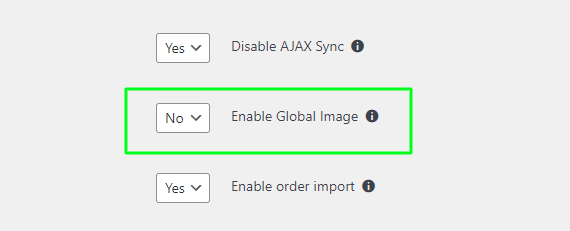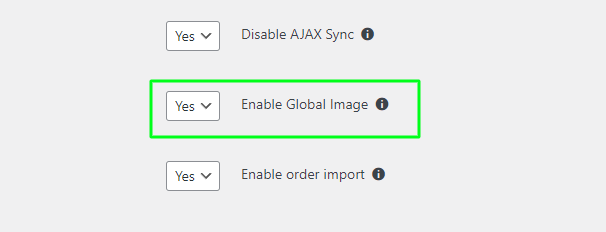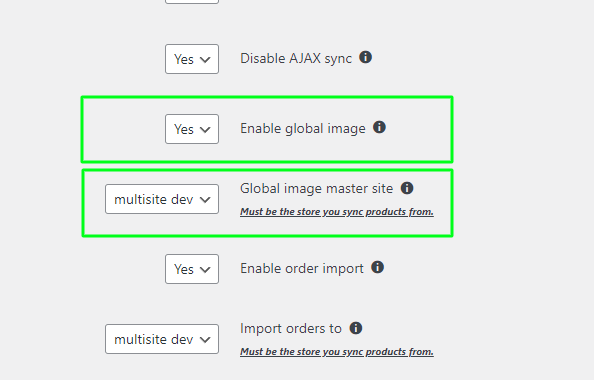Global images – Display main site images across all your WooCommerce sites
The Global Image option is a very useful feature that was designed to reduce server space usage and sync time. When the option is enabled and products or product categories are synced, the product images or the product categories images, will not be uploaded to the connected sites. Products and product categories will instead display the images from the master site.
General
The global image feature is disabled by default.
To enable the global image feature you will need to save the setting as yes on the settings page.
The multisite version has an extra field for choosing the master site of the global images:
Just by enabling the feature, nothing will change in the way the images are displayed. In order for products and product categories to display the images from the master site, the products or product categories need to be synced while the feature is enabled.
Pros
Faster sync times for products or product categories that require image processing.
Less server memory usage on sync as the images are not being processed anymore.
Less server space is required as the images are not uploaded on the connected websites.
Cons
It’s possible that some wordpress themes might not display the images correctly out of the box.
Image alt and caption will be the same for all connected websites.