Description
This is a Add-On for WPML that makes you able to use WPML to translate each of your stores when using WooMultistore.
To use it you need to install our WooMultistore plugin + WPML.
How to use the WPML WooCommerce Multistore Add-On
Install the plugin on all sites and add the license key as shown in the image:
In order to sync translated products with WPML Addon, the bulk editor on the WooCommerce all products page must be used, and the settings for WPML throughout all of your network websites must be the same.
On the WooCommerce all products page, regardless if your current screen is for all languages or a specific language:
1. Select the desired products that you want to be synced.
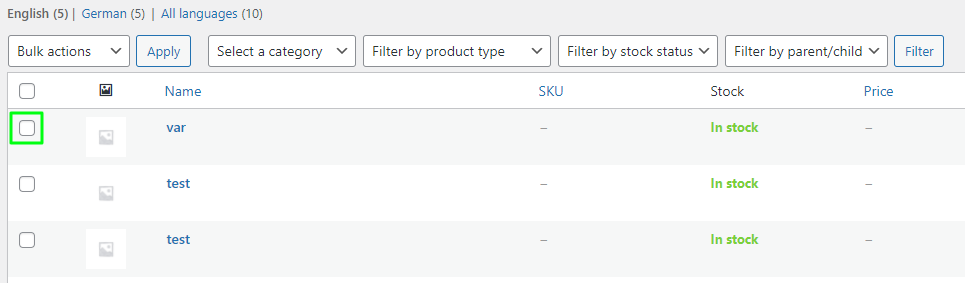
2. Go to bulk actions and choose edit and click apply.

3. Choose “Yes” for woocommerce multistore “child inherit parent updates” option in the dialog and submit the form by clicking update

The addon will sync only the products that you did select. For example, if you only did choose English products, only the English version of the products will be synced. Attributes, categories, variations will be synced as well with the product in their chosen language.
WP Multisite
For WordPress Multisite, on woocommerce all products page:
1. In the admin bar, hoose the desired language of the products that you want to sync:
![]()
2. Select the desired products that you want to be synced with bulk editor.
3. Go to bulk actions and choose edit and click apply.
4. Choose “Yes” for woocommerce multistore “child inherit parent updates” option in the dialog and submit the form by clicking update

The selected products, product’s attributes, categories, and variations will be synced and translated on the selected child stores.


