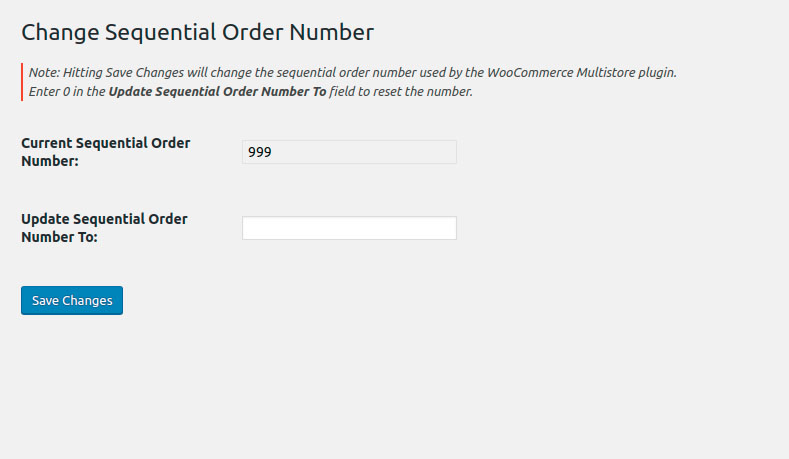Description
This addon works in WP multisite.
Sequential order numbering is a default feature of the WooCommerce Multistore plugin WooMultistore that you can enable or disable in the WooMultistore settings. (You don’t need the addon on this page to use it.)
When enabling the feature in the WooMultistore settings for the first time, WooMultistore calculates the highest order number across your stores and sets the next order number in the sequence. If for any reason you want to change the sequential order number, please install this addon.
How does this addon to WooMultistore work?
After the installation, look for the sub-menu Change Sequential Order Number under the network admin WooCommerce menu. The field Current Sequential Order Number will show you the number currently set. If it’s set to Not Set, then the sequential order number has not been set yet. If you want to set it to any number, change the value Update Sequential Order Number To and press Save Changes. If you want to unset the number and thus being the counter from the next highest order number across your store, enter 0 and Save Changes.
Note. When the number is saved you should deactivate this addon.
Screenshot of the settings: